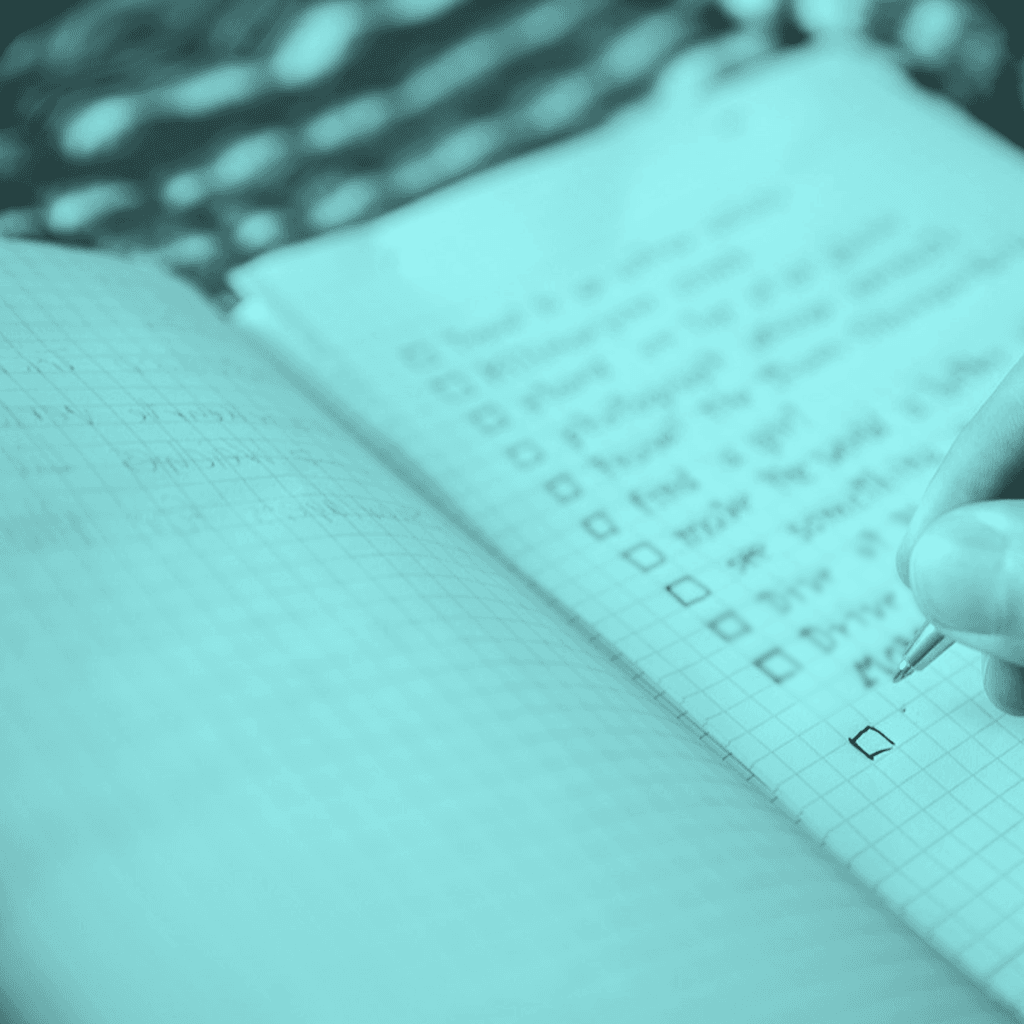Overhauling your website is a big undertaking that shouldn’t be completed without an SEO checklist to help steady your long-earned rankings during the move. I’ve seen the damage to a website’s rankings that can result from domain changes, platform updates, and structure changes when search engines are left out of the process.
Disregarding Google during a site migration only leads to ranking penalties, which according to Arefs, can be any webmaster’s worst nightmare. Ranking penalties essentially demote your site in the SERP as punishment for various violations, such as cloaked images, unnatural links, thin content, sneaky redirects, and suspected spam.
I have yet to find two site migrations that are identical, but one constant in any of these transitions is my SEO checklist. Following these nine steps helps retain hard-earned site rankings and performance during and after the transition:
1. Plan the Website Migration Carefully
I can’t count on reaping any of the benefits of a site migration—growth, better performance, and an improved user experience— with a poorly planned process. Haphazard migrations can result in a drop in organic search visibility and a loss in organic traffic. A good place to start is to define the parameters of your site migration, including the objectives you want to achieve.
Migrate in Phases
While it may be tempting to update all content, URL structure, and site design at the same time, we don’t recommend introducing too many changes at once. Rapid, across-the-board updates can impede troubleshooting and confuse search engines. Web crawlers might assume black hat SEO tactics are underway and penalize the domain, and a site that is unrecognizable from its legacy version can lose built-up authority and rankings.
Rather than changing your domain name and switching to a new server in a single move, prioritize the updates in stages. If you’re unsure which tasks are most important, consult with IT experts and SEO specialists to shape your migration plans from the start.
2. Create a Content Inventory
We’ll need to generate a list of your existing site’s content to make sure that URLs aren’t missed in the migration, and this comes in handy when you remap pages and assets to the new site. A site crawl can provide a bulk of this list, but won’t include orphaned pages or those with errors that restrict crawlers. Use a variety of sources—the sitemap, analytics reports, a site audit, a backlinks audit, and page rank reporting—to create a comprehensive list.
Don’t ignore URLs for images, videos, and other media during this gathering process. Images play important roles in SEO and should be appropriately transferred to the new site to make sure their ranking values are retained.
3. Prioritize Pages for SEO Migration
Prioritizing pages helps your migration team focus on the areas most valuable for user engagement, traffic, and conversions. This is especially important when we’re executing large website migrations that may be completed in more than one pass. While pages with errors, warnings, and notices need addressing before any migration, make high-value URLs your first priority, including pages with:
- High conversion rates and traffic
- Ranking keywords
- Authoritative backlinks
- Marketing functions, like dedicated landing pages for PPC ads
4. Map Redirects and Correct Errors
Using the list of URLs you’ve already gathered, create a document to map each 301 redirect. Begin with the top-performing pages and choose a relevant destination where each page should redirect on the new site. This map must be completed carefully to avoid redirect loops, chains, and dead ends, which hinder the user experience. Note any lower-priority pages that will not move to the new site to return a 410 server error, which will stop the page from being indexed in the future. If you do not have a 404 page designed, create one; these help prevent traffic from bouncing after encountering a page with a missed redirect or other error.
5. Update Internal Links
While the step above should redirect all internal links in your content to the new site, this shouldn’t be your default method. Instead, confirm the new URLs and begin updating every internal link on your new site so each points to a final page. (I know this sounds tedious, but being thorough leads to far fewer hiccups later.) Be prepared to create pages where relevant link locations are lacking and add cross-links to orphaned pages to connect them to the new site’s structure and boost the page’s rankings.
6. Test Your Site in a Sandbox
I love the testing phase when you can finally get a feel for the new site and analyze it. Because testing is for your team’s eyes only, use password protections to lock the public out or host the sandbox on a private server, and block web crawlers from indexing your test site using robots.txt file blocks or noindex meta tags.
I highly recommend getting many people from the migration team and company stakeholders to look at the site to spot anomalies and navigation errors. This closed environment is your playground—have fun rigorously reviewing it from top to bottom, including:
- Site architecture
- Internal linking
- On-page SEO elements
- Search, forms, and site functions
- Ease of use
- Content accuracy
- Mobile-responsive design features
7. Define Benchmarks and Set Up Tracking
Even an accomplished SEO will have trouble identifying the success of a migrated website without benchmarks from the legacy site. Before migration, run analytics reports and site speed tests, and save keyword ranking data to compare to the post-migration performance. Turn off monitoring on your old site only after the new site is launched so there aren’t any gaps in your tracking. Make annotations in your tracking program to mark critical dates or phases during the migration to help assist in troubleshooting and reporting later.
8. Launch the New Site
Launch day is exciting and you’re undoubtedly ready to see all your hard work come to fruition, but there are a few tasks to check off before pushing your new site live. First, make sure you have created a backup of the legacy site in case you need to restore it for any reason. Second, schedule the launch thoughtfully, meaning, choose off-peak or slow times so fewer users are affected. Last, complete a post-launch check (which is likely a triple-check at this point) on these SEO migration steps:
- All redirects are live
- Crawling blocks are removed
- Tracking and analysis tools are in place and running
- PPC and social campaigns direct to the new site
- Staging or development sites are blocked
- Affiliate sites and backlink sources are notified of URL changes to retain referral traffic
- Google’s Change of Address Tool is deployed (if the domain change requires it)
- Google My Business and Bing Places are updated for the new site if the domain changed
9. Monitor and Adjust
A lot of our clients think the work is complete when the site is live, but we’re only getting to the good part—monitoring performance. Comparing pre- and post-migration data for traffic, rankings, bounce rate, and site speed can be early indicators of success and can show potential issues. Drastic changes in performance and unusual audience behavior are two signs of errors that often have fairly easy fixes. We’d start with a site audit to quickly see any broken backlinks, missing redirects, broken images, missing meta tags, duplicate content, and canonical tags. Fix any of these straightforward errors right away—if you completed all phases of the migration carefully, corrections won’t amount to more than minor tweaks. Avoid making complex updates early on as search engines need time to index your site, and even customers may require an adjustment period.
We know more than most that a site migration is a group effort with lots of moving parts. Get the right tools—and team—in place by contacting Eight Oh Two today. We’ll keep an eye on detailed data insights while finding big-picture opportunities for growth.