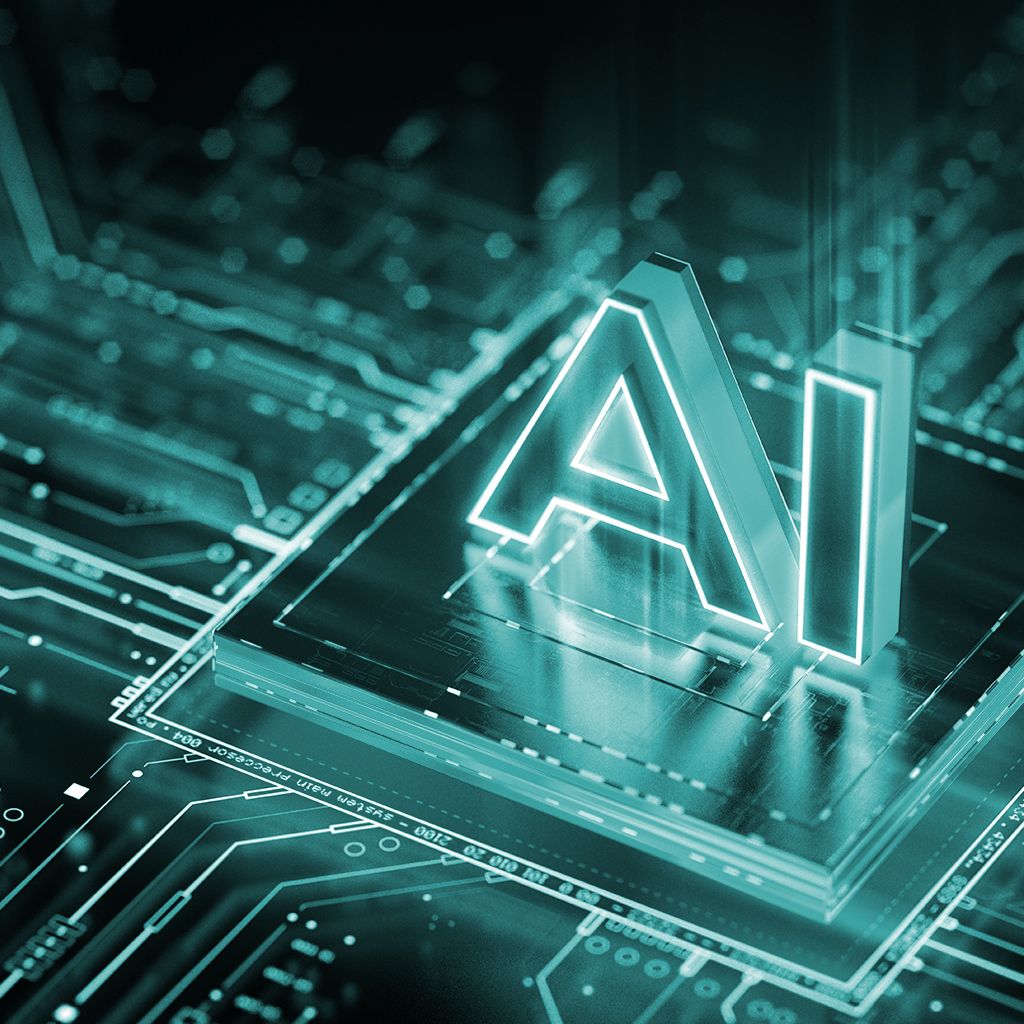Simply having a Google Business listing isn’t always enough for your business to appear in Google Search and Map results: It may need optimizing. A study found that 49% of local businesses receive more than 1,000 Views on Search per month, but only 5% of these views result in a website click, call, or direction request.
In our experience, there are two parts to achieving the most effective Google Business Profile (formerly “Google My Business”) optimization: Understanding how Google listings are ranked, and providing the best and most accurate information possible to your customer base.
What Are the Ranking Factors in a Google Business Profile (or GBP)?
Although Google will not confirm it, local Search Engine Optimization (SEO) experts generally agree on the variables that most influence where your business will rank in search results:
- Business name – If a business name includes part or all of the query being searched, Google is likely to find that business more relevant and place it higher in the search results. For example, if someone searches for “auto repair shop,” then it is far more likely that “Bob’s Auto Repair Shop” will rank higher than “Leo’s Auto Care.”
- Category – Google is more likely to find a business relevant for a search if the category of the business profile lines up with the search query. Sticking with the example “auto repair shop,” a business with “auto repair shop” as its primary category is more likely to appear higher than a business with “mechanic” as its primary category.
- Website URL – Your business’ exact URL doesn’t matter as much as the levels of trust and authority the URL has accumulated over its lifetime. In this case, an “auto repair shop” query is more likely to result in a well-established brand such as AAA ranking higher than “Leo’s Auto Care.”
There are dozens of other potential ranking factors, including your business’ location in proximity to the searcher’s location, reviews, services, and photos, among others. Optimizing your profile to include all these factors can make or break how it performs.
Pro tip: Perform searches of relevant terms for your business and review the results to see what factors are common among those placed higher in the search results. Do they all have a large number of reviews? Do they all share the same category listing? Looking at the common denominators can help provide insight on how you should adjust your own profile and local search strategy.
Key Elements in Optimizing Your Business Profile
When it comes to how to optimize your Google Business Profile, the general idea is simple: The more information you can provide, the better your business is likely to rank. For a properly optimized Google Business Profile, follow the local SEO tips below:
Maintain a Consistent NAP
Make sure your company is providing the same name, address, and phone number (NAP) across all listings, citations, and your website. Ensuring your business provides consistent NAP information eliminates the possibility of confusion and helps search engines connect the dots between all your listings, potentially helping boost overall trust and credibility in the business.
Pro tip: If you or your marketing company is using a call tracking number, make sure also to add your standard business phone number. Google allows you to add multiple phone numbers, but searchers typically use the first one they see. This will allow you to track incoming calls while maintaining NAP consistency, since your standard number is still included in your listing. To add a second phone number, visit the “Edit Profile” section on your listing’s management page. After scrolling down to the “Contact” section, you will see the option to add a phone number. Enter your call tracking number as the primary phone number and add your standard phone number as an additional number.

Be Specific in Your Category Selection
Google allows you to add up to 10 total categories (with one acting as the “primary category”) to your GBP listing. While Google recommends adding as few categories as possible, make sure you cover all aspects of your business. Per Google, “select categories that complete the statement: ‘This business IS a’ rather than ‘this business HAS a.’”
Pro tip: Several websites have compiled a complete list of all available Google Business Profile categories. We recommend searching through the categories to make sure you don’t miss any applicable ones. Reviewing local competitors’ listings can also help you avoid overlooking relevant categories.
Include Relevant Keywords in Your Business Description
While the description doesn’t appear front and center in the listing results, it does allow you to provide useful information about your business and services you might not be able to add elsewhere in the listing. Your business description also gives you the chance to use relevant search terms for your business and services.
We recommend performing keyword research to identify a couple of strategic keywords you can add naturally into your description. Try searching for service- or product-related terms to help boost your listing’s relevancy for service- or product-specific queries, in addition to industry relevancy.
Add a Logo and High-Quality Photos
The importance of having the right logo is well documented. Your logo connects your brand to your customers and makes it a critical part of your GBP. After adding your logo, you’ll also want to select a cover photo that shows off your brand’s personality, as this is the first customer-facing visual related to your brand that they’ll see after discovering your business online.
After adding your cover photo, we recommend adding photos that show the exterior and interior of your business, along with photos of your products and images that spotlight various features of your business. Additional high-resolution photos can help give potential customers an inside look into your business, products, and services. Per Google, “Businesses that add photos to their Business Profiles receive 42% more requests for directions on Google Maps, and 35% more clicks through to their websites than businesses that don’t.”
Request, Manage, and Respond to Customer Reviews
Customer reviews help increase your credibility online and visibility in search results. Ideally, you want a mix of positive and negative reviews, as customers find this more trustworthy, so don’t get too worried by a few negative reviews. What’s often more important than the review itself is how you respond to it.
Interacting with reviewers and responding to their reviews (both good and bad) help to build a relationship and trust with your customers. Politely responding to negative reviews also allows potential customers who may read the review to see both sides of the story, as well as shows them how you care about your customers.
Add Attributes, Products, and Services
On the management side of your listing, depending on your business category, you may have an option to “Edit Products” and/or “Edit Services.” This is a great way to educate potential customers about all your business offers. Using GBP’s Product Editor can help showcase your products and drive conversions by offering information about specific products such as pricing and description.
GBP also has an “Edit Services” section. Adding the various services you offer under each category you appear for will help increase your relevancy when people search for these specific services.
There are also a number of attribute options Google will let you list on your profile. From whether your establishment is pet-friendly or wheelchair accessible to whether you offer free Wi-Fi, these attributes can help you appear in more searches, as well as influence a potential customer to choose your business based on their needs. Google decides which of these attribute options is relevant to you depending upon your business category, and updates the options often, based on search trends.
Monitor Your Profile’s Performance and Adapt Accordingly
Once you’ve optimized your profile, we recommend tracking its performance using the “Performance” option on your GBP listing. Google tracks and provides information, including what people are searching for when they find your profile, the number of website visits and phone calls stemming from your profile, direction requests, product views, and other variables.
It’s a good idea to evaluate your profile’s performance on a regular basis, and after making any changes to it. You can use these data to establish whether the new changes have helped or hurt your visibility, what information you may need to add, and, if you use Google Ads, what ads may need adjusting for maximum effectiveness
There are more features available than we’ve covered here that you can experiment with to create the best profile for your business. While options vary by industry/category, some you may see include:
- Online Booking/Appointments
- Accepted Insurance
- Accepted Payment Types
- Property Details
- Questions & Answers
- Food/Service Menus
- Food Orders
Since many of these features are industry-specific, such as the option to add a menu, we recommend setting up as many as you can, so long as they’re relevant to your specific business. These areas will help you compete against other businesses in your area, providing an edge over the ones who haven’t provided this information and staying on an even footing with those who have.
Is your business taking full advantage of Google Business Profiles through optimization? Our local SEO experts are here to help your business thrive online. As a proven leader in search engine and performance marketing, Eight Oh Two focuses on driving superior results by leveraging best-in-class technology with the very best in human intelligence. Contact us today and learn how we can help.