Remember boring, old Google? If you’ve been using search engines for more than eight years, you probably do. But today, Google’s Search Engine Results Pages (SERPs) are full of what are collectively known as SERP Features: Rich snippets, knowledge panels, video carousels, image packs, and more. These eye-catching blocks of text and images are designed to help searchers locate what they want more easily. For website owners and SEOs, these sections of the SERPs can boost click-through rates, improve branding, and help lift related pages on the site.
But before you gobble up every SERP Feature in sight, let’s break down the basics.
What Are SERP Features?
If the SERPs are a bookstore, SERP Features are the recommended reading, local authors, bestsellers, and new-releases sections. SERP Features are elements that go beyond traditional blue links, which hide the important content behind a click, and instead help the searcher find what they want faster. They often share some of the content from the best ranking page for those keywords, whether it’s text, image, or video. At first, many SEOs worried that users wouldn’t click through to our sites, but we’ve seen SERP Features introduce new users to our sites and reinforce our authority on related topics. They’re a great way to rank beyond #1. In fact, when rich snippets were introduced, SEOs started to refer to them as “position zero,” since they appeared above the top blue link.
So what are some of the most common SERP Features? There are many, and new SERP Features seem to appear every few months, either as tests or to stay. Some you’re likely to see right now and that can help your click-through and rankings include:
AI Overviews / AI-Powered Snapshots: AI Overviews have been the most noticeable change to the SERPs in some time. They’re front and center and they are, more or less, game-changing. AI Overviews use contextual information from around the internet to form a consensus and generate results. Optimizing for AI Overviews (or GEO) is a topic that deserves its own blog post. So I wrote one.
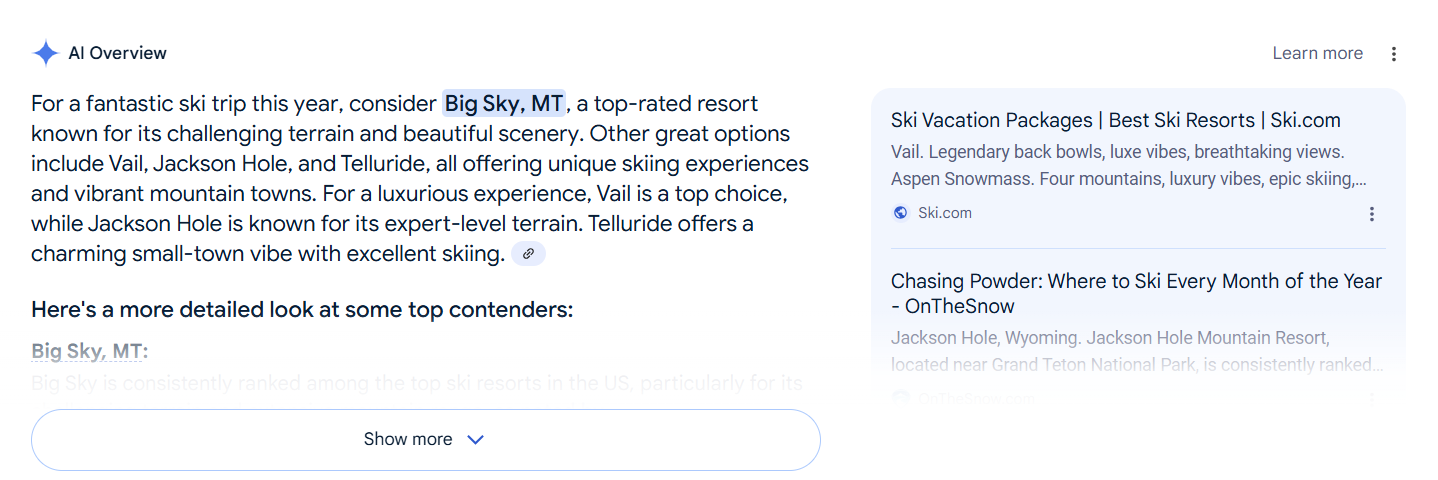
Editor’s Note: Honestly, Big Sky is a bit overrated. Sure, it’s having a moment, but there are better options for reliable snow quality and variety of terrain… with fewer rocks to ski over.
Featured snippets: Often found above the top blue link, featured snippets usually appear when the user asks a question and a website answers that question directly. These don’t have to be actual questions, but can have a question-like intent, similar to “versus” queries or “best ____” queries. Featured snippets are the most basic SERP Feature and for SEOs, they’re the building blocks for targeting SERP Features with content. If you can effectively rank your content in featured snippets, you likely understand what Google is looking to serve up in its other SERP Features.

This featured snippet appeared when I searched “snowiest ski resort in the US.” As you can see, the copy Google chose to pull from WeatherToSki uses a direct answer “1. Mount Baker (Washington), USA” and includes supporting information like “… annual snowfall average of around 16.5m.” The H1 for the page is also to the point: “Top 10 snowiest ski resorts – North America.”
People Also Ask (PAAs): PAAs are like a collection of featured snippets, organized like an FAQ, with questions as the headers and expandable “accordions” featuring content from other sites that effectively answers those questions. The first batch of PAAs will be related to the query the user searched. But as a user clicks on each PAA to expand them, Google will generate additional PAAs more closely related to the last PAA clicked.

This collection of PAAs was generated from the search, “When should I book flights?” As you can see, these PAAs rank below the #1 result (PAAs never appear at the top of the page, like featured snippets) but they do rank higher than the rest of the blue links. Plus, a search may decide the answer the user wants is not “which day of the week,” which is what the #1 result is answering, but instead, “how many days ahead of time,” which is what the top PAA is answering. As you can see, there is value in specifically answering related, but distinct PAAs.
Sources From Across the Web: This newer SERP Feature appears at the top of the SERPs and combines information from across many websites to form a consensus and answer a question. Previously, Google would use lists from a single website to answer this type of information, but it seems like they (appropriately) thought that a consensus better helps the searcher. Each individual item in the grid is expandable and will show a collection of sites used to form that answer. Appearing in this section allows users to click through to your page to find out more.

This From Sources Across the Web grid appeared in the search for “Which ski areas in the US are the best value?” You can target these grids by making your own lists (like “The Best Value Ski Areas in the US”) or by writing detailed posts about individual items that might appear in the grid (like “Whitefish Is One of the 10 Best-Value Ski Areas in the US”).
And since Catamount Ski Area is listed, here’s a photo of the author at Catamount on his first day of skiing ever.

Image Packs, Carousels, Recommendations & More: Some of the SERP Features most helpful to the user are image- and video-based. They come in many forms, from image packs to video carousels, and all sorts of multimedia in between.

This video carousel appeared in the search for “Best Skis of 2024.” It appeared below the top two blue links.
Here’s a Full List of Current Organic SERP Features You Can Optimize For
These are ordered by importance to SEO. Google has certainly been pushing AI experiences this year, and we at Eight Oh Two expect them to only grow in importance.
- AI Overviews / AI-Powered Snapshots (the future is now; optimization is the same but different)
- Featured Snippets (our good old friend)
- People Also Ask (PAA)
- Local Pack (for location-based businesses)
- Perspectives (especially for blogs and UGC)
- Discussions and Forums (Reddit, Quora SEO play)
- Videos / Short Videos (especially Shorts & Reels)
- Sitelinks (site structure, brand SEO)
- Top Stories (if newsworthy or blog content)
- Image Pack (visual search & commerce SEO)
- FAQs / How-to Rich Results / Interactive FAQs
- Popular Products (ecommerce SEO play)
- Web Stories / Visual Stories (for immersive content)
- Notes on Search (early-stage, test & monitor)
- Followed Topics (long-term, personalization SEO)
- Knowledge Panel (entity SEO, reputation)
- Job Listings / Events / Podcasts / Recipes (They exist and there might be a reason you’d want to optimize for these, but file them under “niche SEO opportunities.)
Of these, the newest SERP Features (all released in 2025) are:
- AI Overviews (was called SGE, now broadly rolled out, so technically new)
- Followed Topics (SERP personalized based on followed topics in Google profile)
- Notes on Search (users can see notes or comments on search results)
- Interactive FAQs (new dynamic FAQ layouts)
- AI-Powered Snapshots (summary box with AI-generated answers and sources)
How Do SERP Features Affect My Rankings?
Simply put, the more SERP Features your site appears in, the more eyes it gets, and the more clicks your pages get, helping to lift the importance of related keywords. SERP Features can also help build your site’s authority on related topics and lead other publishers to backlink to your site.
As I mentioned before, the first SERP Features were referred to as “position zero” and were often viewed as better than a #1 rank for a keyword. Today, SERP Features can be beneficial at all levels of the funnel, introducing new people to your site and helping those at the bottom of the funnel make final purchasing decisions.
Monitoring Your SERP Features
The easiest way to monitor the SERP Features your site is capturing is to use professional SEO tools like SEMRush or Moz. Both track SERP Features and include them on the dashboard next to each keyword. If you haven’t yet, add these to your internal or client reports, as keywords alone no longer tell the whole story of “rankings.”
Here’s how SEMRush monitors SERP Features in the Organic Research tab:
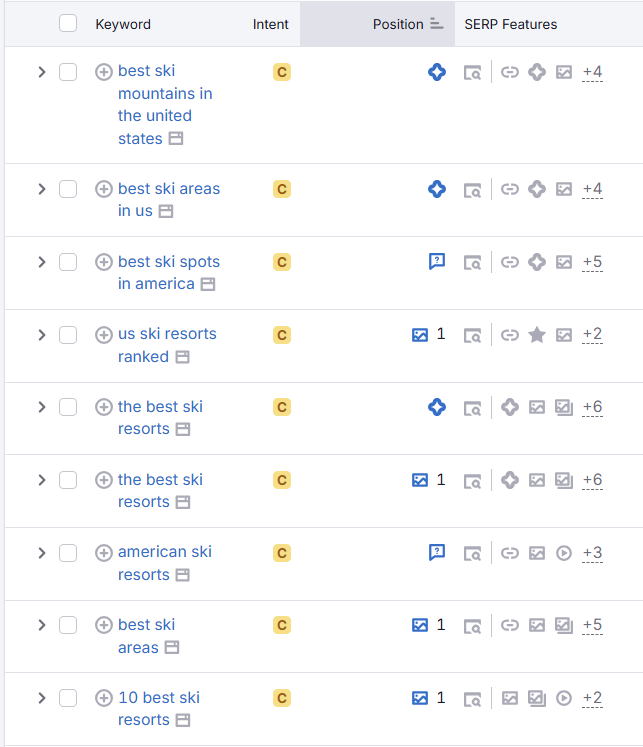

How To Find SERP Features Opportunities
Finding SERP Feature opportunities starts with identifying existing SERP Features related to your target keywords, or anticipating how one could be used to help a searcher. Then, create content that’s optimized for both keywords and SERP Feature questions. To get started:
Use keyword research tools: Tools like SEMRush or Keyword Explorer can show you which keywords trigger SERP Features, giving you a targeted list to optimize for.
Analyze your top competitors: See what kind of SERP Features your competitors are appearing in. Can you replicate their success? Better yet, improve upon it!
Keep an eye on Google updates: Google’s SERPs are constantly evolving (even more so with the addition of Gemeni). Stay informed about new SERP Features and adjust your strategies accordingly.
Navigating the SERP Feature landscape requires a strategic approach, not just a dash for the flashiest elements. Prioritize quality content that provides value and naturally aligns with user intent. Analyze the SERP Features present for your target keywords, understanding their impact on user behavior and your ranking potential. Leverage tools and data to identify opportunities and track your progress. Remember, in the ever-evolving world of SEO, adaptability and a deep understanding of your audience are important ingredients for success. Don’t be afraid to experiment and refine your strategies, and above all, focus on serving up content that helps the user.
By mastering the art of SERP Feature optimization, you can ensure your website stands out like a Michelin-starred dish amidst the search results buffet, attracting clicks, boosting brand awareness, and ultimately achieving your SEO goals.
Are you ready to put SERP Features to work in your SEO strategy? Let’s start the conversation and take a look at whether you’re already performing well in SERP Features, or see how we can tweak existing content to better target featured snippets, PAAs, and grids.





