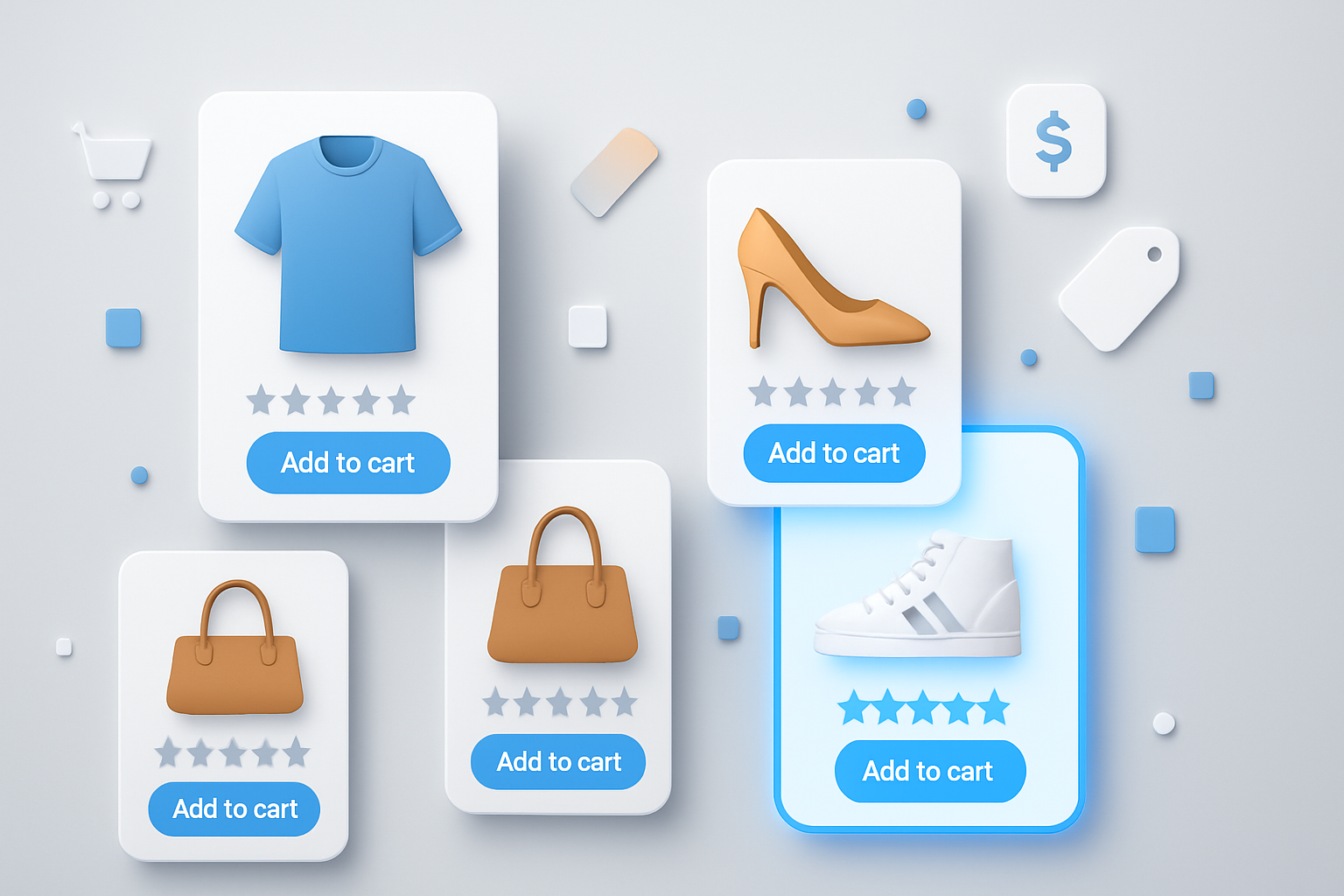Google is built for Performance Max. That might sound a little dramatic, but it holds up. If you’ve been running paid search campaigns for apparel brands even semi-actively over the past year, you’ve probably noticed something: Performance Max is the campaign type that gets the most frequent updates, the most Google reps talking about it, and the most baked-in machine learning support. It’s positioned as the solution for just about every marketing objective.
Performance Max has become a no-brainer for retail apparel brands because it taps into the full Google Shopping ecosystem with automated reach across Search, YouTube, Gmail, Display, and Discover. Instead of having to manually stitch together a complicated balance across different campaigns with independent budgets, Performance Max does the work for your retail brand. A single Performance Max retail campaign leverages an optimized tapestry, working with traffic across the funnel, and across multiple channels and ad types.
And for categories with large product catalogs, multiple collections, or seasonal promotions, that efficiency and flexibility translates to meaningful results.
A Brief History of Performance Max
Performance Max rolled out in November 2021, and right away, it felt like the start of a shift—not just a new campaign type, but a signal that Google was moving away from manual controls and toward automation as the default. At first, Performance Max was framed as something to help you pick up incremental traffic, but it quickly became clear that this wasn’t just another campaign type being added to the mix.
Performance Max was built to replace the old way of running Google Ads. No more building around keywords and match types. Now you upload your assets, connect your feed, and let the algorithm go to work. This is all in service of Google’s profit motive, to make scaling campaigns easier, and to transfer trust to the platform tools instead of leaving so much work up to the people controlling them.
Since launch, Performance Max has been on the receiving end of more updates than any other campaign type. We’ve seen expanded reporting, added support for brand exclusions, increased visibility into asset groups, and new tools for feed segmentation. Google’s made it pretty obvious where they want advertisers spending time and budget.
Best Practices When Using Performance Max for Retail
Regardless of your industry, there are a number of best practices to keep in mind when setting up a Performance Max campaign for Google Ads.
Within each Performance Max campaign, you will be creating asset groups, which are the equivalent to ad groups in standard campaign types.
Each asset group can contain headlines, long headlines, and descriptions, as well as image and video assets.
Image & Video Asset Requirements
First, let’s talk about imagery. As with most Google campaigns, it’s best to have as many high quality image and video assets as you can. This gives Google’s machine learning model with enough options to really work with. We’ve included a handy visual below so you can see what the requirements are for each.
| Required Sizes For Image Assets in Google Performance Max | |||
| Aspect Ratio | Use Case | Recommended Size | Minimum Size |
| 1:1 | Square | 1200 × 1200 px | 300 × 300 px |
| 1.91:1 | Landscape | 1200 × 628 px | 600 × 314 px |
| 4:5 | Portrait | 960 × 1200 px | 480 × 600 px |
| Required Sizes For Video Assets in Google Performance Max | ||||
| Aspect Ratio | Use Case | Recommended Resolution | Minimum Duration | Max Duration |
| 16:9 | Landscape | 1920 × 1080 px | 10 seconds | 30 seconds |
| 1:1 | Square | 1080 × 1080 px | 10 seconds | 30 seconds |
| 9:16 | Vertical | 1080 × 1920 px | 10 seconds | 30 seconds |
Performance Max Text Asset Requirements
Now, let’s talk about text assets, length, and how many you should include. In Performance Max campaigns, you have three types of text assets at your disposal:
- Headlines: Add up to 15 headlines with a maximum of 30 characters each
- Long Headlines: Add up to 5 long headlines with a maximum of 90 characters each
- Descriptions: Add up to 5 descriptions with a maximum of 90 characters each; at least 1 must be 60 characters or less
Much like with other assets, it’s best to add as many high quality assets as you can, so always max it out, and don’t leave anything on the table. Best practice definitions for high quality can vary, but generally it’s best to follow these guidelines:
- Use all available text slots and avoid repetition. Each headline, long headline, and description should offer something unique. Highlight a product, mention a promotion, or reinforce your brand. Don’t repeat phrases just to fill space.
- Write for different placements. Short headlines should stand on their own. Long headlines and descriptions can carry more context, but still need to make sense when shown solo.
- Balance brand, product, and promotional messaging. Include a mix of evergreen brand lines, product-specific copy, and promotional hooks. The more variety you give Google, the better it can match your message to the moment.
Segmentation
Next, you have the option to segment your campaigns and asset groups by product. Once you’ve set up a robust feed in Google Merchant Center, you can organize your campaigns at the product level. You can do this by category, brand, or even through use of custom labels.
Maybe you have a set of products that are too large to ship, and have to be picked up on-site, or you want to direct traffic to a specific set of products for a given promotion. That’s where specialization of this sort really shines.
Targeting
Finally, let’s explore the different targeting options available for Performance Max campaigns. Right off the bat, once you’ve connected your retail apparel products, the Google Performance Max algorithm will use those listings to determine what kind of searches to show for. Typically, information from your products themselves will account for approximately 91% (or more) of the converting search terms from your campaigns.
That brings us to one of the drawbacks of Performance Max. Unlike standard search campaigns, where we have levels of granularity and can often track sales down to the search term level, in Performance Max, we must rely on search categories. Often, search terms your campaign is delivering traffic for will be bucketed under the “uncategorized search terms” section. In some cases, you might even find that the bulk of your strongest traffic is landing in this category.
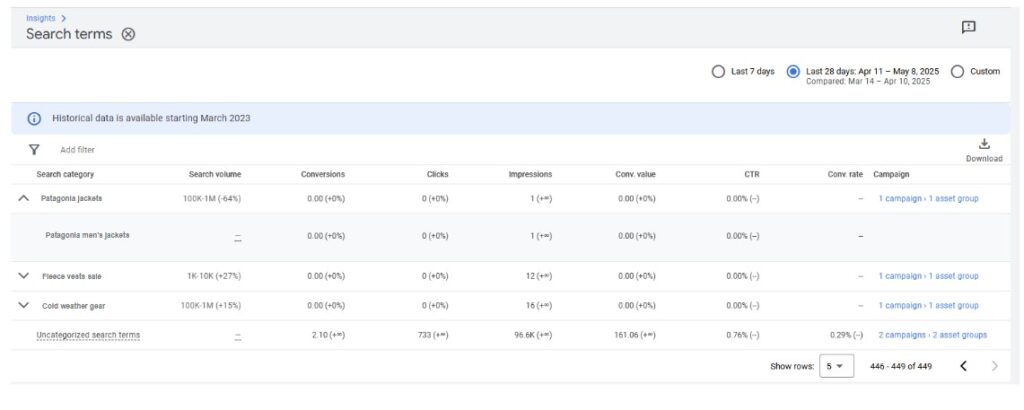
This underscores the importance of maximizing your coverage, whether through robust feed listings for each product or maxing out the search themes in your asset groups.
Although visibility is limited, one way to check performance of different search themes is to go to the Search Themes section within your asset group settings. You’ll see green arrows to the left of any themes that are consistently driving incremental traffic beyond what is being captured by your URLs and creative assets.
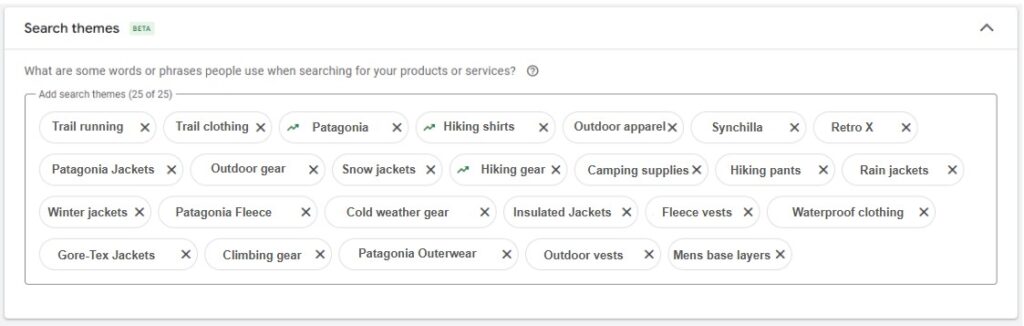
You can also add in audience segments to your campaigns, but unlike other campaign types, these won’t be hard targets limiting who your ads will show for. Instead, they serve as more of a soft guide for the Performance Max algorithm.
These elements can work well when leveraged properly, but Performance Max can be quite the ornery tool. You’ll want to watch early results and KPIs—be cognizant of the search categories you’re delivering traffic for, as they may not always align with the search themes you’re provided.
Adding Negative Keywords
Negative keywords are one of the few ways we can add some guardrails to an otherwise hands-off campaign type. For a while, this wasn’t even an option in Performance Max. But now, thanks to continued updates, you can apply negative keywords at the campaign or account level.
Negative keywords were introduced to Performance Max campaigns in 2023, but had a number of limitations. As of January 2025, you can now add up to 10,000 negative keywords per Performance Max campaign. If you add a negative, Performance Max will stop serving ads on queries that include that term. No guessing, no soft exclusions. Whether it’s a competitor name, an irrelevant product line, or something that consistently drives low-quality traffic, negatives let you carve out the parts of search you don’t want to show up in.
New Customer Acquisition
When Performance Max was initially rolled out, there were limits on the things you could prevent it from doing. Unlike with other campaign types, there used to be no way to negate audiences beyond guiding things in a given direction. But over time, new features rolled out—including the ability to limit campaigns to only bidding for new customers. Google introduced the new customer acquisition goal in April 2022.
By leveraging new customer acquisition campaigns in tandem with campaigns that continue to deliver to existing customers or repeat purchasers, you can allocate spend accordingly based on your goals.
To enable new customer acquisition settings, you have the choice to choose between either bidding higher for new customers, or restricting your campaign to only bid for new customers. Of course, the tool is only as smart as the data you feed it, so making sure that you frequently update your customer lists is key.
Similar to the distinction between branded and non-branded traffic, you can expect campaigns with an objective for new customer acquisition to have a lower ROAS than those bidding on repeat purchasers. By segmenting your campaigns and setting different targets for each, you can grow your new customer base over time, and make sure you’re not missing out on valuable traffic.
How Good Is the Performance From Performance Max, Actually?
Let’s dive into the actual data and see how Performance Max stacks up against branded Search, non-branded Search, and Standard Shopping across the metrics that actually matter.
Search vs. Performance Max
Let’s start with branded Search. For a large national brand, like Nike or Adidas, you would expect to see an exceedingly high ROAS and minimal spend, especially if you are focused on new customer acquisition.
But in our case, we saw a modest branded ROAS of 135%. This makes sense, as our client is a smaller brand, with much lower name recognition than many of the product lines we carry. For some retailers, especially those without robust in-house lines, it’s important to show for searches of the top brands you stock.
Which brings us to non-brand Search. If we were to launch search campaigns bidding on the names of the brands we carry instead of our own, we would see low performance, due to the overwhelming presence of those brands plus national resellers in the auction. For instance, in a non-brand national search campaign for Patagonia products, we fail to capture more than 10% of impression share.
That’s where Performance Max comes in, and supports what search campaigns can’t always do well by leveraging the power of the shopping network.
Once we launch a Performance Max asset group focused on only highlighting the Patagonia products we stock, we can occupy 28% of shopping impression share. That is 130% higher than that of Patagonia, which sat at around 12% during the tested timeframe.
| Stocked Brand Performance – Search vs. Performance Max | |||||
| Tactic | CPM | CPC | CTR | CVR | ROAS |
| Search Ad Group | $107.07 | $1.44 | 7.41% | 0.09% | 2% |
| Performance Max Asset Group | $9.83 | $0.60 | 1.65% | 3.83% | 1137% |
The results are undeniable. Search is suited to branded tactics, but really only when it’s your brand you are advertising. For retailers with multiple brands in stock, the shopping auction is where you will find the room to shine.
Which begs the question, why not just run a standard shopping campaign?
Standard Shopping Campaigns vs. Performance Max
A Standard Shopping campaign is the most manual version of product-based advertising in Google Ads. You connect your product feed from the Merchant Center, group your inventory, and manage bidding either manually or with automated strategies. Ads only show on the Google Shopping tab and within search results. The benefit of Standard Shopping is control. You can segment campaigns by product category, assign different priorities, and get access to search term data. But with that control comes overhead. You’re responsible for campaign structure, bid management, and optimization every step of the way.
To reduce that lift, Google introduced Smart Shopping in 2018. It was the first big move toward automating the shopping experience. Smart Shopping combined Shopping and Display remarketing into one campaign type and handled bids, placements, and targeting automatically. You didn’t have to manage nearly as much, and performance was often strong right out of the gate. The catch was the trade-off in transparency. You couldn’t see search terms, segment by audience, or exclude placements. Still, it was a solid option for retailers who needed results without getting lost in the weeds.
In 2022, Smart Shopping was officially sunset, and its core functionality was folded into Performance Max. Today, our Performance Max campaigns offer the same level of automation, but with far more reach across Search, YouTube, Gmail, Display, and Discover.
This means that beyond what our search campaign affords us in terms of name brand recognition, we can also seize upon opportunities to show shopping listings to customers in search of different brands we offer. We saw a much higher ROAS of 638% over the course of 4 months, even peaking at 1200%, all while spending five times as much as branded search efforts.
Still, we see Performance Max campaigns perform stronger than shopping campaigns. In our case, we found that Standard Shopping delivered a ROAS of 502%—21% lower than Performance Max. For transparency’s sake, our shopping campaign was allocated less spend relative to Performance Max over time, as we wanted to deliver the best value for our client, and it’s clear that Shopping just wasn’t cutting it.
We were able to leverage Ads scripts to dive deeper into where Performance Max actually spends our budget. For the most part, we found that our Performance Max campaign was essentially functioning as a beefier shopping effort.
Ninety-seven percent of all spending by channel for our Performance Max campaign went to shopping network efforts, with only 2.6% going to search placements, and a minor 1.4% to display. But as we mentioned earlier, the 100% Shopping campaign did worse on the shopping network than the 97% shopping network Performance Max campaign.
The question is why?
When we look at upper funnel metrics, the data seems to point at Shopping campaigns as more efficient.
| Campaign | CPM | CPC | CTR | CVR | ROAS |
| Shopping | $1.47 | $0.09 | 1.51% | 0.96% | 502% |
| Performance Max | $5.42 | $0.53 | 1.28% | 2.92% | 638% |
But, as we work our way down the funnel, it’s clear that while the traffic is slightly more expensive for Performance Max campaigns, it’s higher quality, with Performance Max outperforming shopping in both CVR and ROAS.
How does Performance Max find that higher quality traffic? The answer to this lies in how Performance Max allocates spend and traffic to the products it shows for.
In our case, both Performance Max and Shopping were linked to a feed of more than 40,000 products from a number of different brands. What we saw was that Performance Max allocated significantly more spend to products that were generating conversions.
It’s important to drive impressions for all the products in your collections to avoid neglecting what could be a runaway success story for an arbitrary reason. But what you don’t want to do is ignore prior successes for an equally arbitrary reason. That’s one of the risks that comes with leaving campaign direction “up to the algorithm,” and why understanding the nuances between different campaign types is so important.
Below, you can see the difference between the upper funnel efficiencies of Shopping campaigns and the downfunnel success of Performance Max. The difference between impressions and spend going to successful products is stark when comparing Performance Max and Standard Shopping.
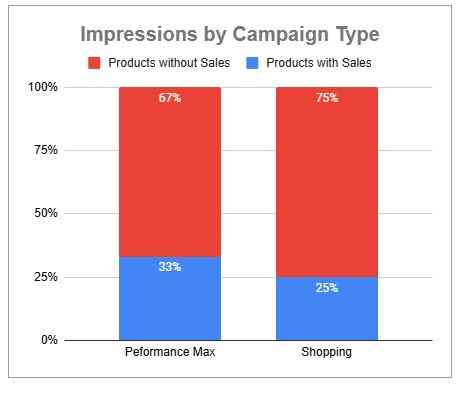
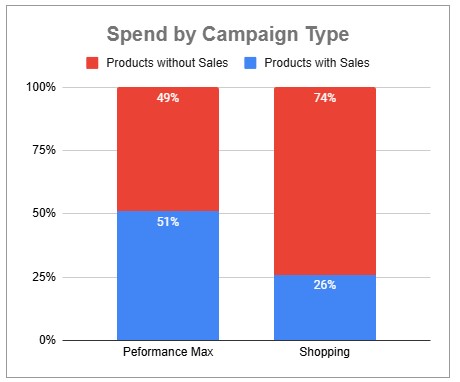
Having Multiple Performance Max Campaigns When the Situation Calls for It
Let’s talk about the nuances of breaking out Performance Max campaigns.
Once you see products without traction or not enough visibility, you can utilize listing groups in order to increase the flow of traffic towards these items. In one instance, we were able to break out a new, smaller campaign by removing product groups from our primary Performance Max campaign.
First, we duplicated the original campaign, and focused on one specific product category, removing all irrelevant asset groups and copy from the campaign.
Next, before going live, we removed the corresponding asset group from the original catch-all campaign.
Once we did that, we saw the products spend twice as much with the addition of the new campaign. This traffic yielded a 20% increase in orders for the focus products and a 27% increase in revenue.
What This Means for You
As with all new tools, Performance Max isn’t perfect. You lose some visibility into search terms. You can’t control placements. But when used correctly, it’s the most efficient, scalable channel available to retailers today.
For apparel specifically—where imagery, scale, and shopping behavior all matter—Performance Max gives you the best chance to compete profitably, even when you’re not the biggest brand in the room.
Want to see how Performance Max can deliver for you and your clients? We’d be happy to dig in and discuss strategies. Reach out to us using our contact form or connect with us on LinkedIn.