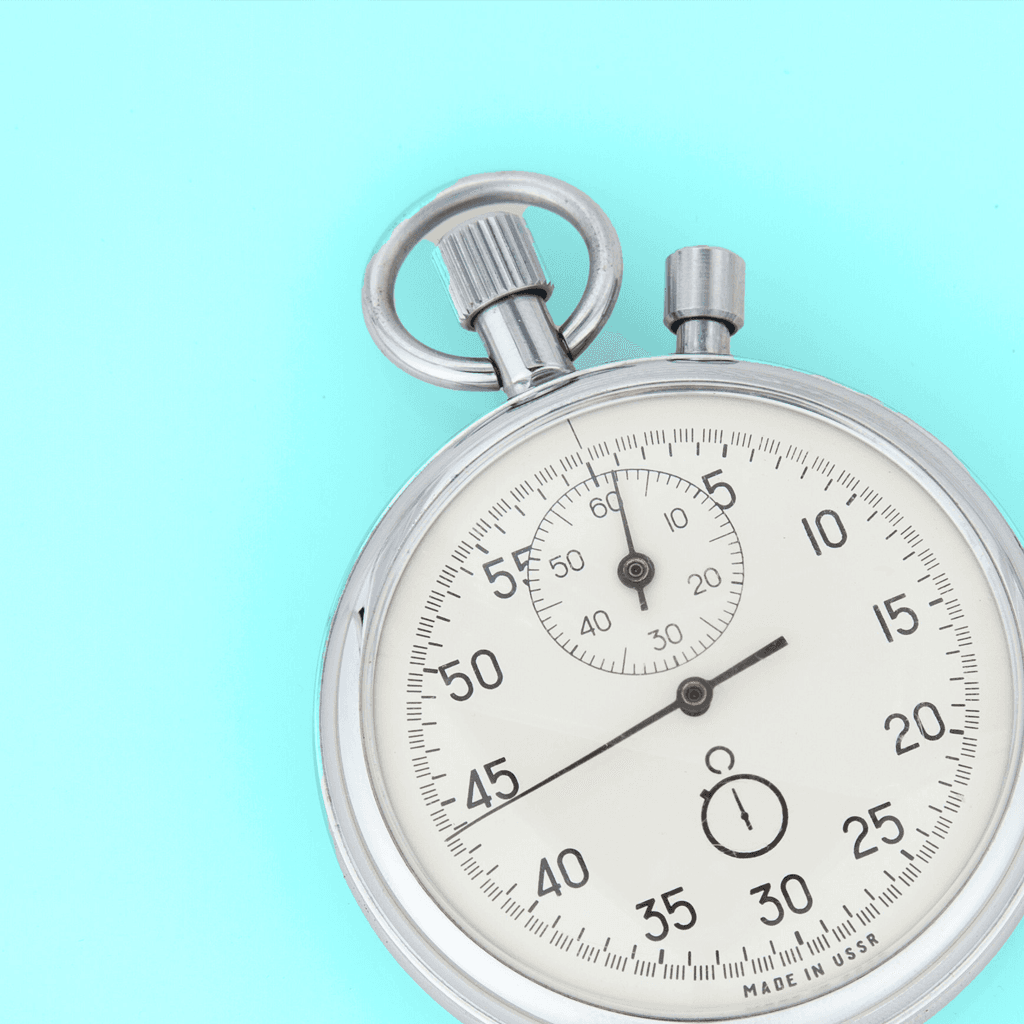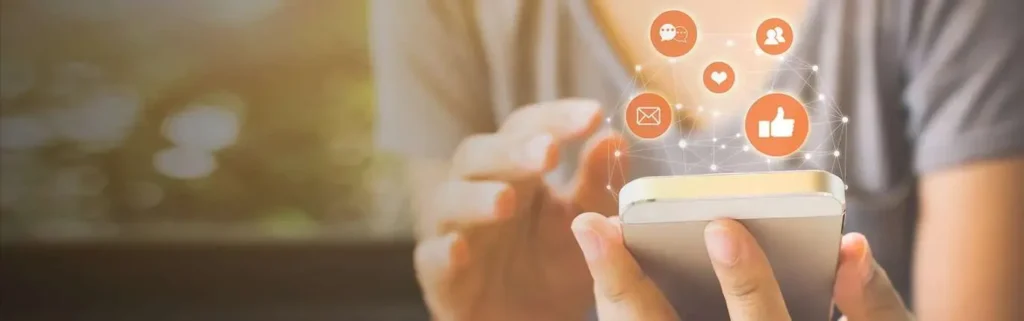Don’t underestimate the value of an internal linking strategy for Search Engine Optimization (SEO), because earning clicks and showing page connections helps your site’s rankings. If some of the pages you want to perform better seem to be hidden from search results, improving your internal linking can be an easy way to boost SEO. Google relies on internal links for navigation when crawling your site, and they are critical in determining content context and authority.
Search engines interpret your internal links as saying, “The owner of this site thinks the linked target page is related to the content on the source page and will be helpful to the reader, so therefore, the target page must be important to this topic.” Before you start tossing them in, read this guide to understand why internal links are important and how to incorporate them in content as part of a broader SEO strategy.
What Are Internal Links?
Internal links are hyperlinks that point to different pages on the same website. When internal links are executed correctly, users (and search engines) can seamlessly navigate to related pages to discover relevant information, products, and services.
Internal Links vs. External Links vs. Backlinks
We talk a lot about linking strategy, and that’s because a website’s SEO depends on a balance of three types of links—internal, external, and backlinks. Internal links connect pages on the same website, external links point to another website’s content, and a backlink occurs when another site’s content targets yours.
Think of internal links as ways to show people related content on your site, external links as proof you’ve done your research, and backlinks as votes of confidence for your site. When a page features all three, Google sees your site as an authority on a topic, and your rankings often benefit. Now that you understand the elements of a linking strategy, let’s dive into internal links and the SEO value they provide.
Types of Internal Links
Internal links can be permanent page elements or vary by page or content type. Your SEO content strategy must provide opportunities for internal linking, whether on category pages, blog posts, or product detail pages. Homepage buttons, dropdown menus, and anchor text are all examples of internal links, and each of these plays an essential role in your site’s SEO.
Navigational Links
Navigational links are permanent and structural, often appearing as homepage menus, dropdowns, sidebars, and footers. These clue search engine crawlers into a site’s architecture and communicate page hierarchy so they understand which pages are most important. If you exclude a page from your navigation, you’re making it harder for users to find, which Google and other search engines interpret as meaning, “This page is less important.” But, with limited real estate, you can’t have all of your important pages accessible in the top nav, so you’ll need to use other internal linking strategies.

Contextual Links
Contextual links, or in-text links, appear naturally in page copy, like in this sentence: “Study up on internal links in this article and then expand your knowledge on the topic by reading our blog about backlinks and link-building.” These show Google page relationships and context and serve additional content to site users.
How Internal Links Impact SEO
Internal links may seem like small elements of content marketing, but they are a big deal and shouldn’t be underestimated or undervalued. It matters to your site users and to Google which pages link to what content and how the anchor text appears. As a site owner, you control page content and linking, which means it’s up to you to wring all possible SEO value out of your internal links. When you’ve executed a successful link strategy, you’re likely to be rewarded in three areas of SEO:
1. Site Navigation
A good user experience can improve your site’s SEO value, and internal linking is vital for this. If you’re a pet supply store, you want your customers to find everything they’re looking for (and more, hopefully) on your site. When someone shopping for a puppy bed sees links to related pages—kibble, chew toys, and a blog on grooming tips—they are likely to stick around a while, browsing, reading, and adding items to their cart.
Continuing with the pet store example, your SEO content strategy should include:
- Pages to support top-level navigation, like a “Dogs” landing page;
- Subcategory pages for product types (beds, food, toys, crates, and such), or pet ages (Puppy, Adult, Senior);
- Optimized product detail pages; and
- Blog articles for dog owners.
The example below shows how internal links on category pages can keep users engaged, learning, and shopping.
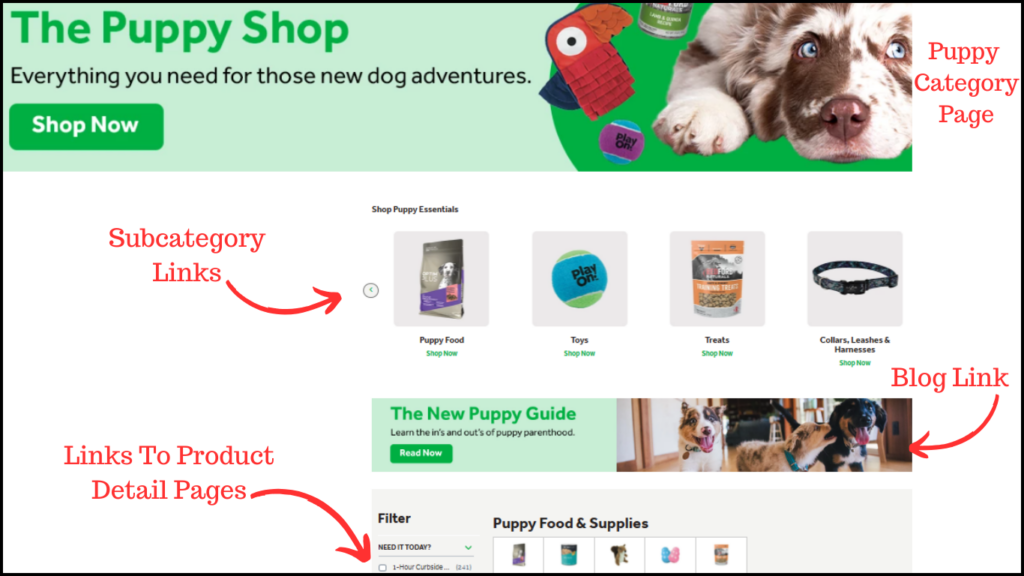
2. Site Hierarchy
Google’s search engine follows links (aka crawls) throughout a site to establish relationships between various pages and identify the hierarchy of the site’s content. While page elements—title tags, descriptions, and headers—help Google understand what a page is about, the internal links to and from those pages communicate relationships and hierarchy.
Think of a site’s structure like a pyramid with the home page on top, your core product categories next (Dogs, Cats, Birds, Fish, for example), and then subcategories (Food, Supplies, Beds, Toys), and so on. Google uses internal links to see where pages fall in this hierarchy to inform its understanding of the importance and relevance. When the algorithm is deciding which page is the best match for a search like “grain free dog food,” it infers from the link structure to bypass “Dogs” and “Dog Food” to serve the category “Grain Free Dog Food,” which is the most relevant page at the highest level. From there shoppers can choose wet food, dry food, treats, and so on. These are often shown on the site page as breadcrumbs, which searchers and Google can use as a roadmap to move back to each level with ease.
To get the most out of your internal linking structure, follow the Pillar Page model: Your most important page that you want the most people to visit is your pillar, and you cluster related pages—each with internal links pointing to the pillar—around it.
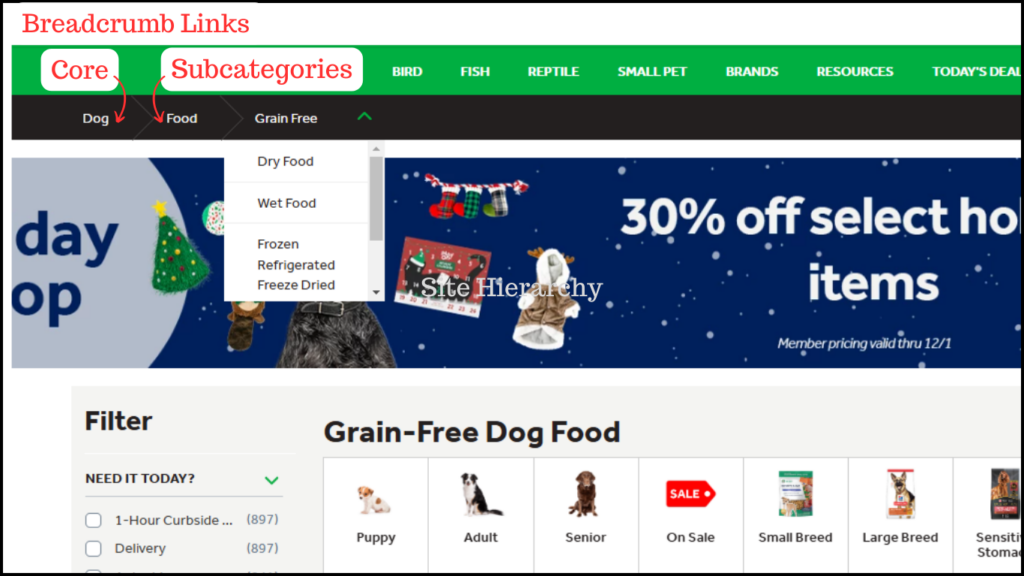
3. Link Equity
Google ranks pages highly if it feels they are important, and internal links shape the algorithm’s opinion of your content. Imagine your SEO content strategy identified an opportunity for a “New Puppy Guide” blog. You wrote an optimized, informative piece detailing just that. Subsequently, a dog breeder, trainer, obedience school, and reputable news site linked to this post. These backlinks earn your page street cred in Google’s eyes, and the engine considers this page an authority on the topic.
When you link from the authoritative page to related topics or products, the algorithm recognizes this and boosts its perceived value of those pages. Think of this as a positive version of ‘guilty by association.’ The pages move up in the rankings, increasing traffic and engagement and compounding the effects of the optimized content and internal links. As you see below, contextual links offer many opportunities to add authority to different pages across your site.

Link Issues That Damage SEO
Internal linking sounds like a quick fix to boost SEO, but your site can suffer if these aren’t completed correctly or properly maintained. A site audit can help you evaluate existing internal links to pinpoint areas to target in your SEO content strategy. Some internal linking issues that may affect your SEO include:
Unoptimized Anchor Text
A link’s text sets an expectation for the user who clicks on it. If anchor text isn’t optimized, descriptive, and relevant, it can be a detriment to the user experience and SEO. Avoid phrases like “click here” or “read more” that don’t describe the linked page, and never stuff the anchor text with keywords. Use enough text to get the point across and use natural language that hews to the primary keyword on the linked page.
Broken Links
If pages are deleted or moved and not redirected, or there is a typo in the link, the page will result in a 404 error. Though 404 pages are getting exceedingly clever and funny, no one wants to land on one. Broken links downgrade your SEO authority and frustrate readers (even if the page is well done). Prioritize fixing broken links by inputting the URL to a live page or removing the link. If you deleted a page or link, make a note to fill this gap in your SEO content strategy.
Too Many Internal Links
Links should point to pages that are important and relevant. Over-linking can confuse your reader, and search engines can’t decipher which pages are important. There isn’t a definitive answer to how many internal links are too many for one page. Moz suggests keeping internal links to 100 or less to ensure the page is friendly for users and search engines but, excluding top and bottom nav links, we may only add five internal links to a blog post page. On the other hand, you may have a product-focused page where it makes sense to link to related products and content. We stick to this advice: if the page feels spammy, hard to read, or forced, you’ve likely gone overboard.
Lacking Links and Orphaned Pages
We just discussed pages with too many internal links and now we need to cover the opposite. Internal linking for SEO requires balance. If a page only has one internal link or—gasp—none, it’s time to make some page updates. Aim for at least three relevant, qualified contextual links per page of content.
A site audit will also flag orphaned pages, which are exactly as they sound—flying solo. We suggest you look for opportunities to bring them into the fray by linking to and from orphaned pages. If that’s not an option, consider this your opportunity to add a page, or a few, to your SEO content strategy to flesh out the topic and prove you’re an authority.
Now that you know the basics of internal linking, it’s time to get started. Contact Eight Oh Two for help developing a complete SEO strategy. We’ll work with you to optimize your site with natural linking opportunities and valuable content to earn backlinks and boost your site’s rankings.