Google Ads Performance Max campaigns are distinct from other campaign types in that they serve across various Google advertising properties from within a single campaign. They utilize machine learning and automation to serve ads on Google Search, YouTube, Discover, Display, Map, and Gmail – unlike other campaign types.
Here’s the cool part: Instead of manually setting up separate campaigns for each channel, Performance Max allows you to provide one set of assets (images, videos, and text), and the system does the heavy lifting. It decides where to show your ads based on which audience is most likely to convert. The key to unlocking their full potential lies in the quality and relevance of the assets you use. Let’s explore how to craft impactful assets that resonate with your intended audience!
Types of Assets
Performance Max campaigns utilize several asset types to engage various audiences effectively. These include:
Text Assets
Headlines, long headlines, descriptions, call-to-action phrases, a business name, and URL paths make up text assets. Crafting compelling text is essential, as it captures attention and communicates your brand’s message succinctly.
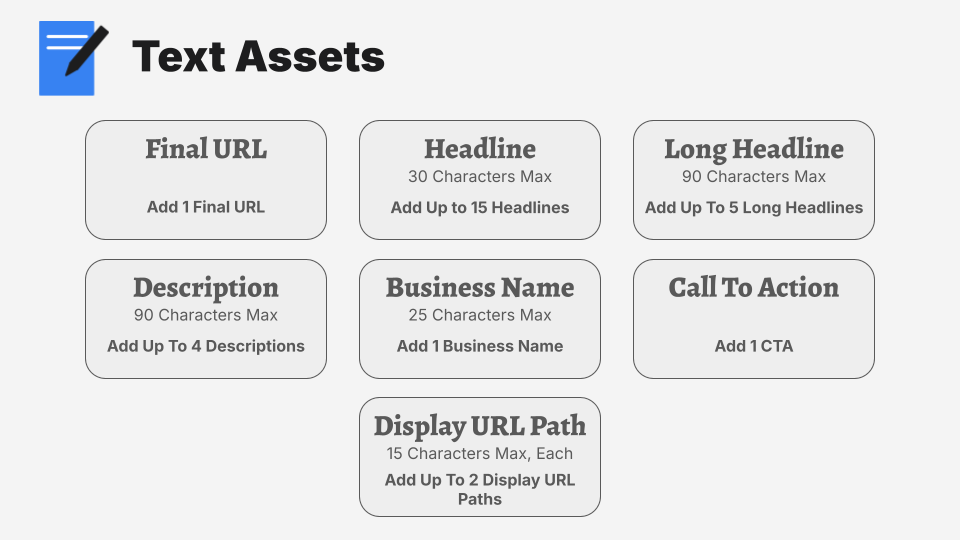
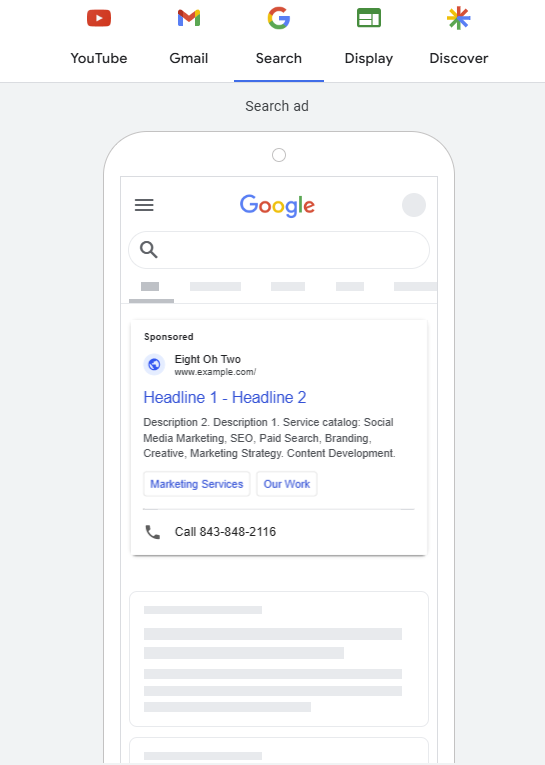
Image Assets
Utilize all available ratios (landscape, square, & portrait) to ensure maximum eligibility for ad placements. High-quality images can significantly enhance the visual appeal of your ads. Images should reflect your brand identity and resonate with your target audience.
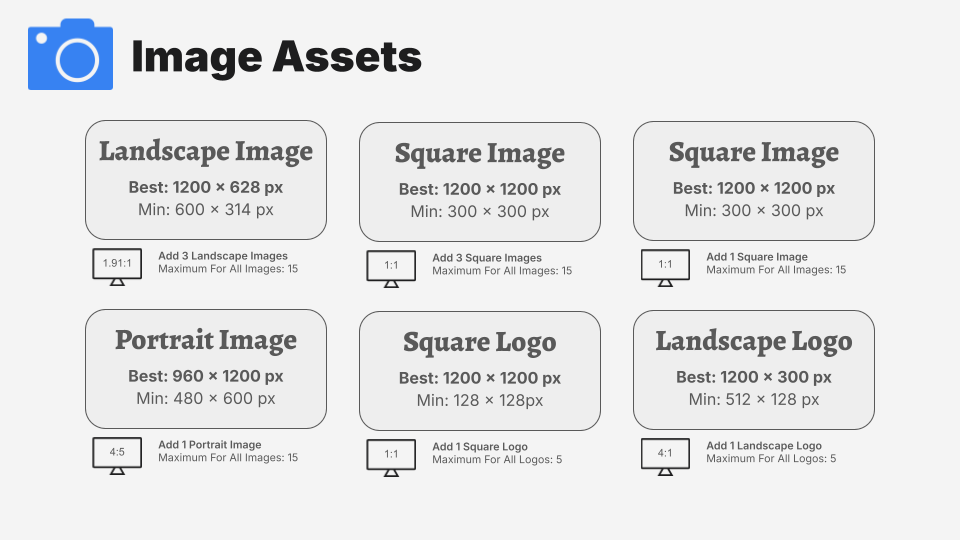
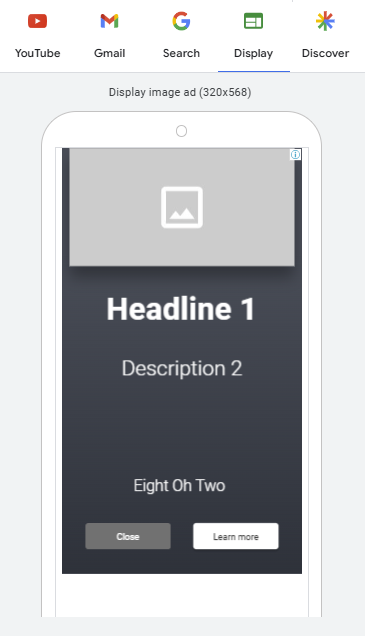
Video Assets
At least one YouTube video of more than 10 seconds is important to ensure your ads are serving not just on YouTube, but also on the Display Network. It’s important to incorporate branding within the first five seconds so users are more likely to see it across the various channels. Additionally, be sure to include audio in your video that aligns with the brand and resonates with the intended audience.
Having a diverse range of assets allows advertisers to maximize campaign reach, and provide the algorithm with robust performance data. Each asset type can perform differently based on audience segments and placement contexts. By implementing all available asset types, advertisers can ensure they cater to different user preferences and behaviors, gauging performance and iterating on creative success, ultimately leading to improved performance.
Best Practices
To create successful assets for Google Ads Performance Max campaigns, one must prioritize quality and design in addition to diversity. Implementing effective assets for Google Ads Performance Max campaigns is essential for capturing audience attention and driving conversions. Here, we explore tips and tricks for visual and text assets to optimize performance.
Engaging Visual Assets & Tips
Visual assets give users the first impression of your brand, making design crucial. Here are some tips for implementing eye-catching images and videos:
- Focus on Quality: Ensure your images and videos are high-resolution and visually appealing. Blurry or poorly composed visuals can deter users or limit potential impressions entirely.
- Maintain Brand Consistency: Use colors, fonts, and styles that align with your brand identity. Consistent visuals help reinforce brand recognition and trust among your audience. This includes incorporating your logo and maintaining a cohesive look across all assets.
- Utilize Dynamic Elements: For videos, consider using dynamic elements such as motion graphics or animations. These can capture attention more effectively than static images and convey information in an engaging way.
- Use Various Ratios: YouTube is experimenting with videos that look like social media: YouTube Shorts. This format is popular and is viewed by many people, particularly mobile users. Anticipate this development with your ads and add videos that have a suitable ratio for this purpose.
- Add Short and Long Videos: This enables Google to test what works better depending on user behavior.
- Use Audio in Your Videos: Whether it’s a fun tune or a voice-over, ensure you have audio in your videos that aligns with your brand and creative messaging. Keep in mind some users only listen to YouTube and do not look at the videos.
- Use a QR Code: Consider implementing a QR code into your YouTube video to promote products and increase conversions or purchases.
Compelling Text Assets & Tips
While visuals are critical, compelling text assets are equally important for conveying your message and driving action. Here are strategies for crafting effective headlines and descriptions:
- Write Compelling Headlines: Your headlines should be attention-grabbing and directly address the needs or pain points of your audience. Use clear language and a strong call to action to encourage clicks.
- Incorporate Relevant Keywords: Including relevant keywords in your text assets not only helps with targeting but also improves ad relevance. This enhances your chances of showing up in searches related to your products or services.
- Include Brand Verbiage: Ensure your ad copy is tailored to your brand, and incorporates relevant branded terms that will increase the relevance of your ads, and
- Vary Your Messaging: Test different headlines and descriptions to appeal to various audience segments.
- Add the Maximum Number: Add the maximum number of allowable text assets. This enables Google to mix and match the best combinations. The more options you provide, the more there is to test and improve performance.
Asset Requirements and Specifications
Creating effective assets for Google Ads Performance Max campaigns goes beyond design and messaging; it also involves understanding and adhering to specific requirements set by Google. In this section, we’ll cover the specifications for each asset type, and common pitfalls to avoid.
Understanding Asset Requirements
Each asset type—text, image, video, and others—has specific requirements regarding dimensions, file sizes, and formats. For instance, images should be high-resolution and in JPEG or PNG formats, while videos may need to meet certain length and aspect ratio guidelines.
See the below table for specific requirements and minimums for each asset:
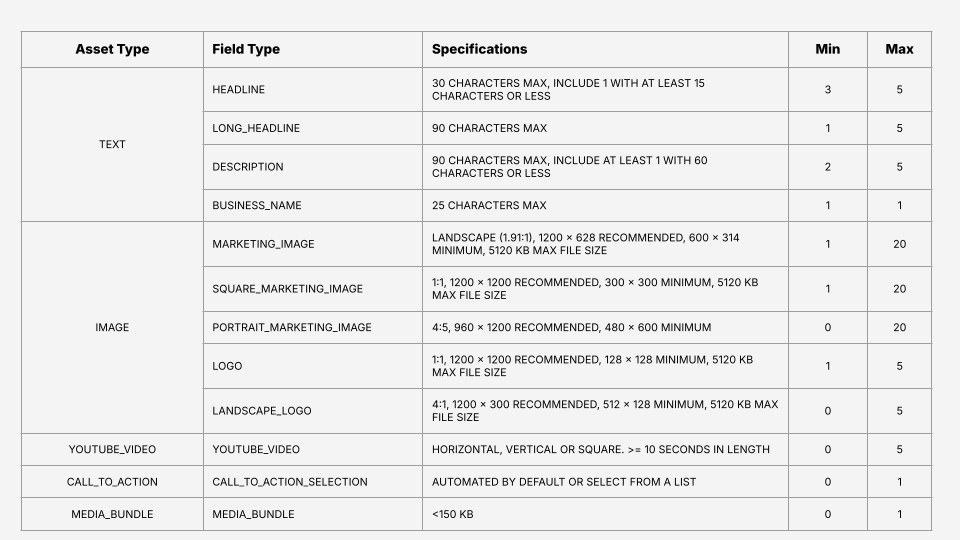
Common Pitfalls: One frequent mistake is overlooking file size limits, which can lead to errors when uploading assets. Additionally, using images that are not of sufficient quality or failing to adhere to aspect ratios can negatively impact ad performance. Make sure to check your assets against Google’s guidelines to avoid these common mistakes.
Ensuring Compliance and Quality
Adhering to Google’s quality standards is crucial for optimizing asset performance. Non-compliance can lead to ad disapproval or poor delivery, hindering the effectiveness of your campaigns.
Google prioritizes user experience, so ads must be high-quality, relevant, and visually appealing. Ensuring that your assets meet these standards enhances user engagement and conversion potential.
Maximize Your Impact!
With these specifications, important insights, and best practices we’ve laid out, you have everything you need to turn your assets into a success. Just follow our step-by-step instructions, and you’ll be all set to make your assets and Performance Max campaigns shine.
Eight Oh Two is a proven leader in search engine and performance marketing focused on driving superior results by leveraging best-in-class technology with the very best in human intelligence. Contact us today to learn how we can help optimize your Performance Max campaigns & boost the quality of your creative.





